One of our clients uses McAfee Secure to monitor their website for vulnerabilities and just recently the Contact Us page on their ASPDotNetStorefront site has started being flagged as having a high severity when it comes to security vulnerabilities. Here is what McAfee has to say about this alleged vulnerability:
Category: Uncategorized
Is Your Google Sites Sitemap Empty?
If you’ve followed the directions that we posted in our previous posting on Sitemaps for Google Sites and you find that the sitemap is empty (not missing but actually empty) then you’ll need to follow these steps to get your sitemap completed:
- Go to Google Webmaster Tools (http://www.google.com/webmasters/tools/) and create an account if you don’t already have one.
- “Add a Site” using the information from your current website
- Choose to verify your site using the Meta tag
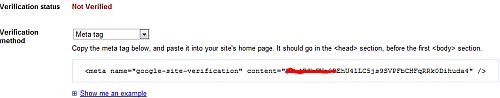
- Copy the provided Meta Tag information into the “Google Webmaster Tools verification” field in the General Site Settings portion of the “Manage Site” admin page.
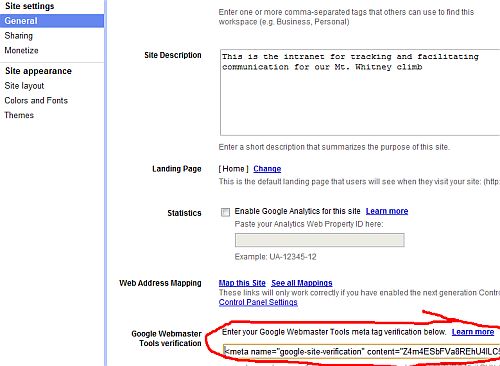
- Go back to Google Webmaster Tools and verify the site
Creating Sitemap for Google Sites
So you’ve got a Google Sites website and you want to submit a sitemap to your Google (and other site engines) but how do you do it? Sure, with static sites you can go ahead and use a 3rd party system that will crawl the site and create an xml file for you but if you do that, how do place that file into your Google Sites site?
Well, you could upload it to a file cabinet page but Google comes to the rescue, as you can imagine, in that there is an automated sitemap that stays sync’ed with your website that you can submit to tools but it can kind of confusing to find it.
Oddities with Google Search Results
It is most odd. Had a client just totally fall off the map (Google-wise) the other day. They think it is in reference to a number of 404 pages their CMS threw for the following (and many more) URLs:
Signing Into Google Sites In A Different Domain
This tutorial should be helpful to our clients wishing to access project intranets we’ve established in the ExhibitA.com domain using Google Sites. The challenge comes when you try and log into a Google Site (GS) that is part of a Google Apps domain (GA), it isn’t immediately obvious how to log in if email address you are using is part of a different GA domain or is a standard Google Account (like for Gmail or Google Analytics, Checkout, etc).
While the graphics and the discussion will be specfic to logging into a GS on ExhibitA.com, it can be applied to any GS hosted on a GA domain.
Google Chrome Ad – Best. Ever.
It has been said that Google makes the best and the worst ads. I’d lobby and say this is one of the best…
What do you think?
Calculating Value of Google Apps In Your Business
Did you know that Google provides a TCO calculator to determine how much Google Apps can save your business over your current messaging solution? While it does a head to head comparison between Google Apps Premier Edition vs. Microsoft Exchange server, the concept and pricing should be similar for Notes or other messaging systems.
Microsoft Courier – Is it Real?
Ooooh, the Ultimate Tablet perhaps? If so, and it is real, I LIKE it!
Finding BlogEngine.Net Themes
 When I’m looking for a new theme (outside of the ones available from the http://dotnetblogengine.net site), these are the places I go look:
When I’m looking for a new theme (outside of the ones available from the http://dotnetblogengine.net site), these are the places I go look:
- http://www.blogenginetheme.com/
- http://www.themes4blogs.com/category/BlogEngine-Theme.aspx – ed.: This site appears to be unavailable
- http://www.onesoft.dk/category/-BlogEngine-Themes.aspx
- http://www.jankoatwarpspeed.com/?tag=/blogengine.net
- http://rtur.net/blog/?tag=/themes
Of course if one wants to make your own, the best source is http://www.nyveldt.com/blog/post/BlogEngineNET-Creating-Themes-Webcast.aspx
Where do YOU find your favorite BE.Net themes?
Launching Your eCommerce Store
So you’ve gotten the keys to your eCommerce storefront from your designers and developers, but what comes next? Well, this question will depend largely upon how much work was done by the aforementioned boffins and artists but we’ll take a stab at outlining the required steps before you go live.
Just keep in mind that if you’ve found that some of this has already been taken care of for you, all the better. We will also be talking specifically about AspDotNetStorefront-based eCommerce sites but the principals are the same across just about any eCommerce storefront.
- We’ll assume that your selected design has been integrated and all of the cogs and gears (and databases) have been fitted together to make it operate.
- In many cases, if the site is on a temporary or staging server, you will need to find a suitable hosting company. We recommend Applied Innovations for our AspDotNetStorefront customers. Once you’ve selected your host, communicate the necessary account information (site URL, SQL server address, site IP address, FTP address, login and password (for cpanel, ftp and SQL) to your developer so they can move the site from staging environment into what will shortly become the live site environment.
- You’ll need to determine how you are going to accept payment on your website.
– For many customers, this will mean nothing more than a PayPal account. The best level of PayPal service is PayPal Pro which enables you to not only accept payment from a customer’s PayPal account (which many customers prefer since they don’t need to give the retailer any financial information) as well as accept credit cards within your website AND have a virtual terminal available as well.
– Another option to investigate is Google Checkout. This offers many of the same features as PayPal but with the exception of AspDotNetStorefront, most eCommerce websites don’t fully support Google Checkout. Google Checkout is a bit harder to implement into the website than PayPal but is not too hard once you’ve created your merchant account. One of the biggest problems with Google Checkouts comes when you don’t use an authorized/approved SSL Certificate on your website. Please see “API authentication and security : Accepted SSL certificates …” for more information.
– You could also use a traditional payment gateway. Merchants with existing merchant credit card accounts, especially if they do higher volumes, may find this a better option on a pricing standpoint. It is best to talk with your developer to determine which gateways are supported by your site software. - I’ve touched briefly on SSL certificates above under Google Checkout. If you think you will ever want to offer Google Checkout (as a primary or a secondary payment option), you’ll want to ensure that your SSL certificate is up to snuff. See the link above and talk with your contact at your hosting provider about getting a certificate installed on your website. If your storefront uses standard PayPal and hands off to them to collect billing information, you won’t need an SSL certificate. However, the price paid for an SSL certificate to keep the transaction on your site is a small price to pay in comparison to the confidence that little lock in the browser window has for many consumers.
- You’ll need to start thinking about how you want to handle shipping the items that you are going to sell. This can be as simple as setting a flat-rate or as complex as setting up zones for weight-based pricing or setting up RealTime Shipping which will do weight-based lookups against any number of shippers to come up with options for your customers. The latter is probably the most complex since it requires getting various licenses and keys from your shipping companies but will be most reliable. AspDotNetStorefront offers pretty comprehensive directions on how to set up RealTime Shipping but someone who’s experienced can help make this go quicker.
- Lastly, you should be looking at content on your website. This includes “traditional” content (text on pages) as well as search engine settings like Keywords, Page Titles, Descriptions and such. Some areas to look for specifically are:
- Physical and Email Address needs to be updated on Contact and About pages as well as in outbound emails
- Descriptions and SE fields (Page Title, Meta Keywords and Meta Descriptions) need to be set sitewide (in many eCommerce sites the default is applied to any page that doesn’t specifically define it’s own values) as well as for all Categories and Manufacturers (if any)
- Product names, images, descriptions, prices and inventory counts (if you are tracking inventory) will need to be added to the site and mapped to their appropriate categories. You will want to keep your Search Engine target keywords in mind as you craft the various parts of your product offerings.
- Content for the various topics used through out the site (primarily items found off the customer service menu link)
- If they will be doing drop shipping, distributors will need to be added to the system.
This may seem like a daunting task but it shouldn’t be. We are of the opinion that it is more important to get your site out there in a timely manner with a partial offering of your wares than to wait to launch while you meticulously craft every one of your product descriptions and other information. By launching early with a subset of your products and the bare minimum of content you
- Start the clock on your domain aging. Research has shown that links and domains that have a greater age will outperform and outrank similar sites and terms that have a shorter “time in service” in search engine results page (SERP) rankings.
- Condition the search engines to come back to your site regularly as you add items to your site over the coming weeks. The more frequently that the search engine spiders see changes to the content on your site, the more frequently they will come back and look for new content.The more new content they find, the more they will like you.
- Launch your search engine optimization program. Sure you want to have the basics covered but you really can’t start your linking campaigns and advertising until you have something that you can direct traffic to.
- Can start driving income through your site to help offset the time and effort involved to continue populating your site with product and information
So, if you have categories that you haven’t added any products to (provided they aren’t direct linked from a non-dynamic navigation structure, unpublish them until you have product underneath them. If they are linked from your primary navigation structure AND that navigation structure isn’t generated automatically from the data base (there are many reasons to do this but that is fodder for a different post) you should craft the description for that category quite well with your keyword strategy in mind and update the standard “No Products Found message” to be something more witty so you don’t upset your customers when they see the message too often.
Similarly if you have products that don’t have images attached yet or you haven’t had time to write a good description of the product that works well with your keyword strategy, unpublish them until you have the time to correct these items.
In the coming days/weeks, I hope to follow this blog posting up with screencasts that will address many of these points specifically for AspDotNetStorefront to help customers learn some of the tips and tricks for moving around in the admin interface and complete these goals so they can concentrate more on making money and less on being a “content monkey.”
As always, if you have any LEGITIMATE questions or comment, please feel free to use the comments section below.