So you’ve got a Google Sites website and you want to submit a sitemap to your Google (and other site engines) but how do you do it? Sure, with static sites you can go ahead and use a 3rd party system that will crawl the site and create an xml file for you but if you do that, how do place that file into your Google Sites site?
Well, you could upload it to a file cabinet page but Google comes to the rescue, as you can imagine, in that there is an automated sitemap that stays sync’ed with your website that you can submit to tools but it can kind of confusing to find it.
The URL structure for this is as follows:
- For sites underneath Google Apps that do NOT have a domain name mapped to them, it would take the format:
http://sites.google.com/a/(your domain)/(site name)/system/feeds/sitemap - For sites underneath traditional Google Sites it would take the following format:
http://sites.google.com/site/(site name)/system/feeds/sitemap - If you have mapped a domain name to your site, it is even easier. For a site like http://www.insurancenewportbeach.net/ the full URL to the sitemap would use the following format:
http://www.insurancenewportbeach.net/system/feeds/sitemap
Of course, Google Webmaster Tools make this even easier because if you’ve set up the domain properly in Tools, all you will need to know when you submit the sitemap is
system/feeds/sitemap 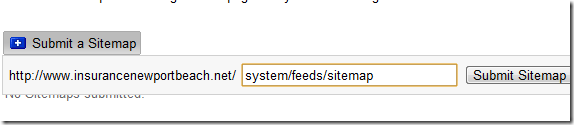
That’s all there is to it! Have you used this technique before or find it useful in your everyday life? If so, please drop us a note in the comments section below…
- Setting up SSL on Amazon Linux Instance under EC2 - July 26, 2018
- Method Chaining of Objects in C# - January 16, 2017
- Native SQL Backup And Restores on AWS RDS - November 9, 2016