 Joost de Valk of Yoast fame, has written the definitive guide to rel=”author” and rel=”me” integration into WordPress. Or should I say it almost is the definitive guide.
Joost de Valk of Yoast fame, has written the definitive guide to rel=”author” and rel=”me” integration into WordPress. Or should I say it almost is the definitive guide.
There are few things here that need to be considered:
- If you are running his WordPress SEO plugin, you need to be sure that under Indexation | Archive section that you have unselected the “Disable the Author Archives” page (which is on by default to the best of my knowledge).
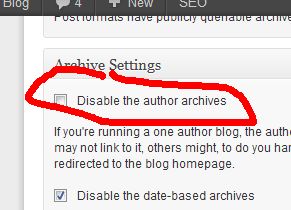
- Ensure that you have SOMETHING in your author bio box. If not, nothing (image, bio and the all-important link to the Google Profile page) will show on the author’s archive page. It doesn’t have to be much but the default behavior if the Biographical Information in your profile on the WordPress site.
Other than that, we ran into no problem implementing and testing the solution he offers. I’ll soon be working to see what needs to be done to integrate this into my BlogEngine.Net sites but at least, in this case, the client’s WP site is taken care of.
In case you want the thumbnail of which steps we used here is the run-down:
- Added a filter in the theme’s function.php file that collected the URL to the author’s Google Profile page. This was just added directly to the bottom of the file (although I wrapped it in comments so I’d know why it was there).
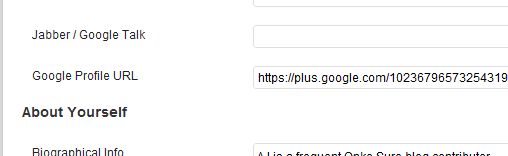
- Added code to the author.php file to display this value if it exists. Note that I’ve again added comments so we know why we did this and that we added an extra <br /> tag from the code shown on Joost’s blog site. You’ll also note that the code provided needs to be wrapped in PHP opening and closing tags since it is PHP code (unless you are adding to an existing block of PHP code. I have placed it so that it falls immediately underneath the Biographical Information that shows in the Author’s bio box.
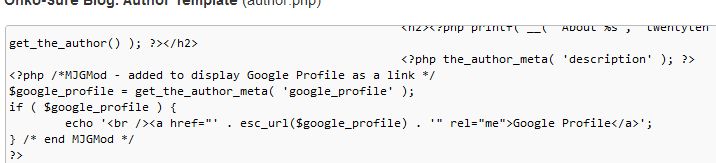
- We added the full URL to the Google Profile (less the /posts at the end) on the WordPress Profile page
- Then we tested the solution using Google’s Rich Snippets Testing Tool and proved it worked.
- He suggests that you also submit your details through Google’s Authorship Request form. I’ve not tested to see if this is required since it really only takes a minute to do and you should only need to do it once per Google Profile. And really, now many Google Profiles do you have?
Done it differently? Let us know using the comments below…
Latest posts by Michael Gibbs (see all)
- Setting up SSL on Amazon Linux Instance under EC2 - July 26, 2018
- Method Chaining of Objects in C# - January 16, 2017
- Native SQL Backup And Restores on AWS RDS - November 9, 2016