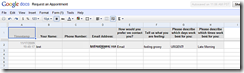 If your Google Sites or custom website is using Google Forms for data collection, you’re probably quite familiar with going to the spreadsheet to collect information submitted by your site visitors. However, many times you want to know RIGHT AWAY that a customer is reaching out to you because they are a hot lead that you’ll want to contact immediately.
If your Google Sites or custom website is using Google Forms for data collection, you’re probably quite familiar with going to the spreadsheet to collect information submitted by your site visitors. However, many times you want to know RIGHT AWAY that a customer is reaching out to you because they are a hot lead that you’ll want to contact immediately.
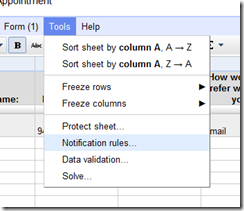 The easiest way to do this is to subscribe to changes to this form. You do this from the "Tools" menu and selecting "Notification rules…"
The easiest way to do this is to subscribe to changes to this form. You do this from the "Tools" menu and selecting "Notification rules…"
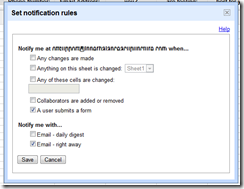 On the resulting screen, you have your choice of options but most people will want to select the checkboxes for notification when "A user submits a form" and to notify with "Email – right away". Once you’ve made these changes, you will receive an email notification each time a form is submitted.
On the resulting screen, you have your choice of options but most people will want to select the checkboxes for notification when "A user submits a form" and to notify with "Email – right away". Once you’ve made these changes, you will receive an email notification each time a form is submitted.
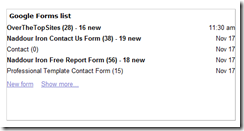 If you are using a product like Google Sites for your intranet or you are using iGoogle as your default home page, you can always add the Google Docs: Forms List gadget. This will give you a list of all of your forms, the number of responses in the form, the number of new ones since the last time you viewed the spreadsheet as well as the date of the last submission. You can do this by using "Insert" menu, selecting "More Gadgets" and on Setup your gadget screen search for "Google Docs: forms list" to find the gadget. The results will look like the following and are very helpful if you are monitoring multiple forms.
If you are using a product like Google Sites for your intranet or you are using iGoogle as your default home page, you can always add the Google Docs: Forms List gadget. This will give you a list of all of your forms, the number of responses in the form, the number of new ones since the last time you viewed the spreadsheet as well as the date of the last submission. You can do this by using "Insert" menu, selecting "More Gadgets" and on Setup your gadget screen search for "Google Docs: forms list" to find the gadget. The results will look like the following and are very helpful if you are monitoring multiple forms.
Let us know using the comments below if you’ve tried this technique and if you’ve found it helpful. Or better yet, if you have a better way of doing things, please share this with all of us using the comment section below.
- Setting up SSL on Amazon Linux Instance under EC2 - July 26, 2018
- Method Chaining of Objects in C# - January 16, 2017
- Native SQL Backup And Restores on AWS RDS - November 9, 2016