*UPDATE*: 9/25/2019 to reflect changes in Google’s signup process
Note that the below directions still work but you also now get here easily from a Sign In link on any Google page. Just click on “Sign In” link and on the dialog box, click “Create account”
This will take you to the screens mentioned below:
*UPDATED*: 4/29/2013 to reflect changes in Google’s signup process
Want to join Google+? Have been invited to to join a Google Hangout or edit a Google doc or spreadsheet? What do you do if you don’t already have a Google Account to access these services? If you are one of the lucky few who use an email account that is serviced by Google Apps, then you are good to go as most Google services now support Google Apps accounts. But what do you do if your email address is @hotmail.com or @yahoo.com? Well never fear, we can show you how to get a Google Account without creating a Gmail account (address).
By goint to https://accounts.google.com/newaccount (as shown below) you’ll be able to not only sign up for a new Google Account, but they make it easier than ever to do so using your existing email address.
By clicking on the indicated link (above), the form magically changes to ask for the email address you want to use for new Google Account:
From this point on, just fill out the form as you normally would and voila, you’ve now got a Google Account using your own email address.
Remember, you will need access to your current email address in order to complete the process.
Let us know if you have any problems with this new system and we’ll do what we can to help on our end.
OLD CONTENT FOLLOWS
*Note* This is an update to the article that I posted of a similar nature back in 2009.
If you’ve found that you want to take advantage of any of a number of different Google Services and you don’t already have a Gmail (or Google Apps) account then you’ve probably encountered this dilema. How do I create a Google Account without having to get yet another email address (in this case @gmail.com)?
We see this regularly when we are giving clients access to their Google Analytics or Google+ or Google Webmaster Tools accounts that we’ve created for them. They have their company email address but it isn’t yet attached to a Google Account and they cry out in anguish “NO, don’t make me get another email account!”
Well, wonder no more. While Google seems to prefer that you go ahead and create a Gmail account (since the link I’m going to give you is rather hard to find) they are flexible enough to know that people will want to take advantage of the various services without a Gmail account OR they want to represent themselves with a professional identitiy and email (name@company.com) as opposed to something your grandmother would use (naughtykittie0420@gmail.com). Ok, well my grandmother wouldn’t use this but yours might; you never know!
By going directly to https://accounts.google.com/newaccount (as shown below), you’ll be able to create an account using your existing email address as your Google Account identity.
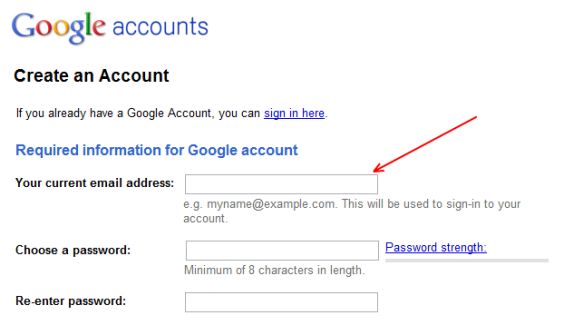
So don’t follow the normal Google Accounts links and end up at a page like this:
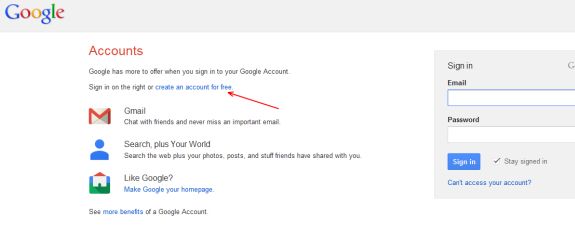
When you can go to https://accounts.google.com/newaccount and have the luxury of using the identity based on your exisiting email address in the various Google services as well.
Hey, what about Google Apps you say… Well you are in luck (mostly) because late last year Google completed their transition of Google Apps accounts so they will act as full-fledged members of the Google account community. So, if your company (or you personally) uses Google Apps for your email, then you’ve already got a valid Google Account. The only limiting factor is that the administrator of your email domain can limit which of the other Google Services you can access with your Google Apps account. So if you can’t log into a particular Google service with your Apps account, contact your administrator and get him to turn on the good stuff for you.
- Setting up SSL on Amazon Linux Instance under EC2 - July 26, 2018
- Method Chaining of Objects in C# - January 16, 2017
- Native SQL Backup And Restores on AWS RDS - November 9, 2016


