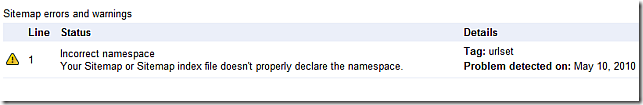*UPDATE*: 9/25/2019 to reflect changes in Google’s signup process
Note that the below directions still work but you also now get here easily from a Sign In link on any Google page. Just click on “Sign In” link and on the dialog box, click “Create account”
This will take you to the screens mentioned below:
*UPDATED*: 4/29/2013 to reflect changes in Google’s signup process
Want to join Google+? Have been invited to to join a Google Hangout or edit a Google doc or spreadsheet? What do you do if you don’t already have a Google Account to access these services? If you are one of the lucky few who use an email account that is serviced by Google Apps, then you are good to go as most Google services now support Google Apps accounts. But what do you do if your email address is @hotmail.com or @yahoo.com? Well never fear, we can show you how to get a Google Account without creating a Gmail account (address).
By goint to https://accounts.google.com/newaccount (as shown below) you’ll be able to not only sign up for a new Google Account, but they make it easier than ever to do so using your existing email address.