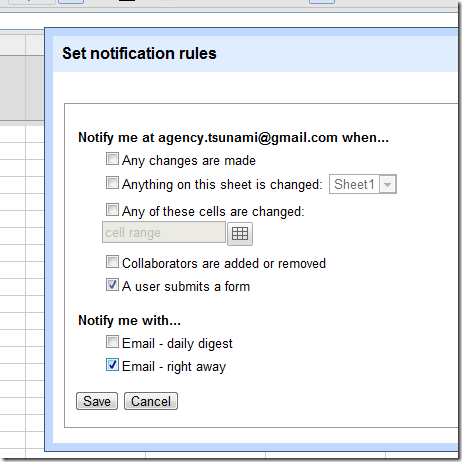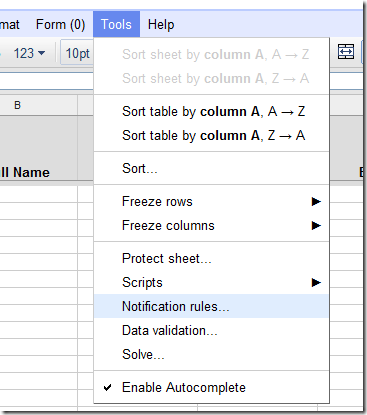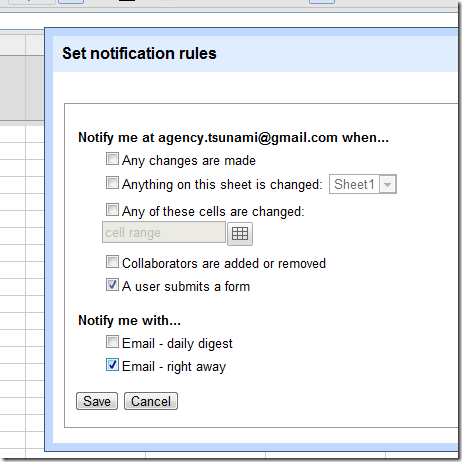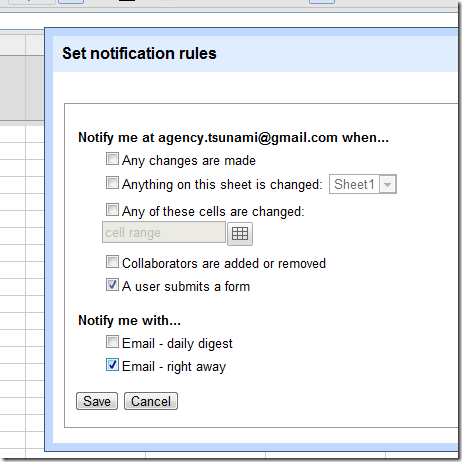
The forms built into Google Docs are handy devices. We’ve talked before about how easy it is to create a form and have the resultant data stored in a Google Docs spreadsheet for later use but many people are looking for more immediate gratification.
It is a little buried, but Google does make it fairy easy to do this Anyone who has access to view the spreadsheet behind the form can go the Tools menu and select Notification Rules.
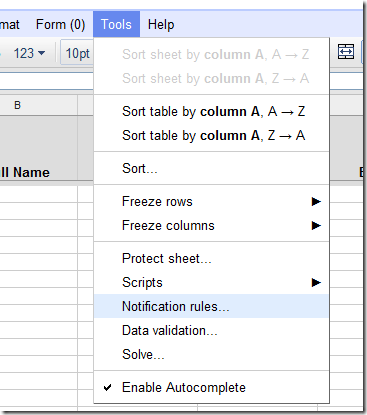
The next step is to click that you want to be notified when “A user submits a form” and Notify me with “Email – right away”.
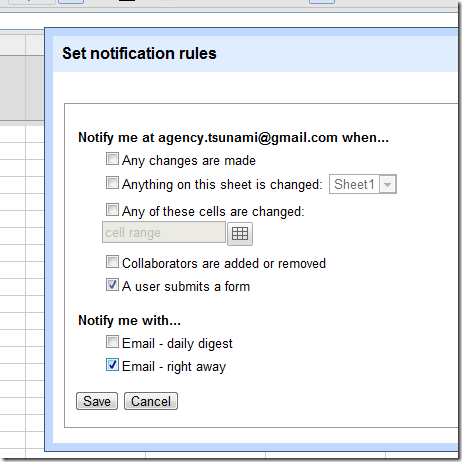
Once you’ve saved this, you’ll be receiving your emails right away!

I'm a technologist at heart, assisting companies best utilize the Internet to market themselves and sell their products and services online. This includes organizations as large as Google and as small as one or two individuals.
At Over The Top and Exhibit A Communications, I've programmed solutions for Google as well as at least one other company that was later acquired by Google.
I've been CTO of an Internet SaaS company and spent my time pretty evenly between guiding the future technical strategy of the company, architecting software solutions for my dev teams, designing and running a data center to service our clients world-wide as well as being a technical evangalist/sales engineer to our media clients large and small.
I've also been Chief Photographer of the Daily Sun/Post newspaper back when it was a 5-day a week daily newspaper.
I also spent a great many years as a beach lifeguardfor the City of San Clemente as well as Jr. Lifeguard instructor and then as it's program coordinator.
Bragging rights
Private Pilot with Instrument rating and proud husband of soon to be 25 years (and counting).
Latest posts by Michael Gibbs
(see all)
Related