I was doing some research lately in order to help a client set up their Google Apps (Gmail) account set up as the default mail client in Vista lately when I found a link on About.com that states:
Unfortunately, you cannot set the Gmail web interface as your default email program in Windows Vista. You can set up Gmail in an email program such as Windows Mail, though, and thus send from your
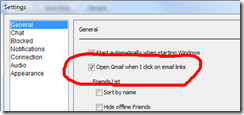 This statement couldn?t be further from the truth. If you have the Google Talk application installed on your computer, you?ll have the option to map your logged in account to be default email when you click on mailto: links in your web browsers. Email links work great in IE, Chrome and Firefox; launching Gmail, or if you are logged into Google Talk using a Google Apps account it will launch Gmail for your domain, using the default browser.
This statement couldn?t be further from the truth. If you have the Google Talk application installed on your computer, you?ll have the option to map your logged in account to be default email when you click on mailto: links in your web browsers. Email links work great in IE, Chrome and Firefox; launching Gmail, or if you are logged into Google Talk using a Google Apps account it will launch Gmail for your domain, using the default browser.
The process is to open Google Talk application and go to Settings. In the General section, you?ll see the option to ?Open Gmail when I click on email links?; just select that and you are in business.
Yet another reason why moving your business, and your life over to Google Apps and living in the cloud is a great idea! Let us help you move your life into the cloud.
- Setting up SSL on Amazon Linux Instance under EC2 - July 26, 2018
- Method Chaining of Objects in C# - January 16, 2017
- Native SQL Backup And Restores on AWS RDS - November 9, 2016