In the past, when doing global search and replaces across text fields in SQL server, I’d been taking the path of least resistance and just writing ASP.NET pages to loop through and performing .Replace() on the SQL column in question.
Of course a devoted programmer, or at least one with more time on their hands, would have instead spent the time trying to find a better way to skin that cat. Well, courtesy of Google, I think I’ve found one. This article from SQLTeam.com all but handed me the answer. Since you can’t use the TSQL REPLACE function against a TEXT (or NTEXT) column the code below will work using UPDATETEXT instead:
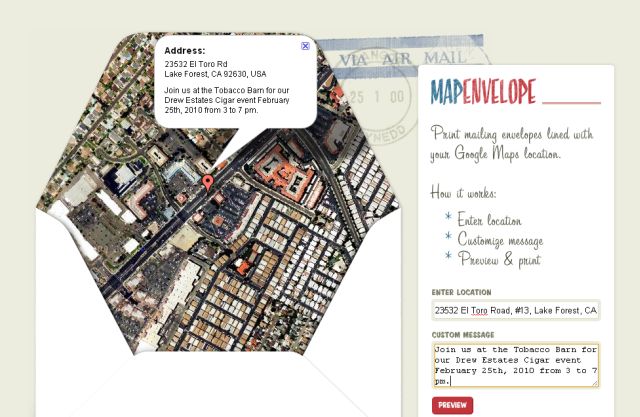 Looking for a great way make your invitations stand out from the rest? Then use this mashup from
Looking for a great way make your invitations stand out from the rest? Then use this mashup from 
