If you’ve followed the directions that we posted in our previous posting on Sitemaps for Google Sites and you find that the sitemap is empty (not missing but actually empty) then you’ll need to follow these steps to get your sitemap completed:
- Go to Google Webmaster Tools (http://www.google.com/webmasters/tools/) and create an account if you don’t already have one.
- “Add a Site” using the information from your current website
- Choose to verify your site using the Meta tag
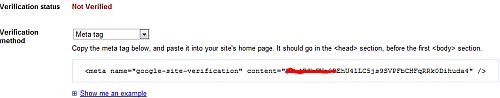
- Copy the provided Meta Tag information into the “Google Webmaster Tools verification” field in the General Site Settings portion of the “Manage Site” admin page.
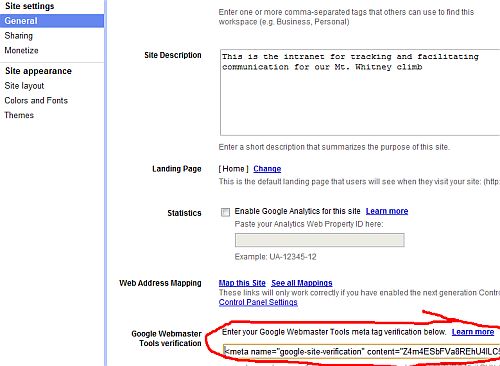
- Go back to Google Webmaster Tools and verify the site