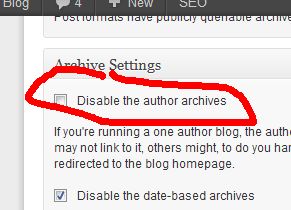If you are running an ecommerce store that relies on real-time rate lookups from the U.S. Postal Service then hopefully you are already aware of this looming deadline (March 31, 2012) and have made arrangements to prevent this from crippling your business.
If you are running AspDotNetStorefront (our favorite ecommerce package) AND you rely on USPS as one of your Real Time Shipping lookups, you will need to know that you need to be running v8.0.1.4 or v9.1.1.0 of this fabulous package in order to be safe from this problem.
You’ll be able to confirm the version of your website by looking the left column of the admin control panel: Read more
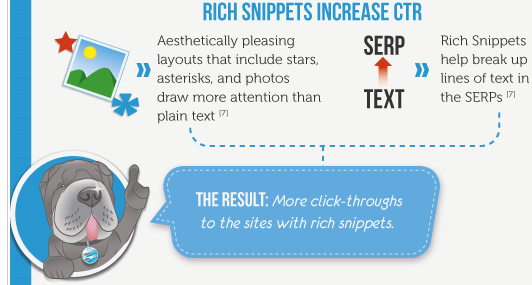
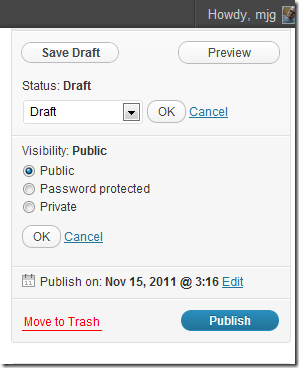
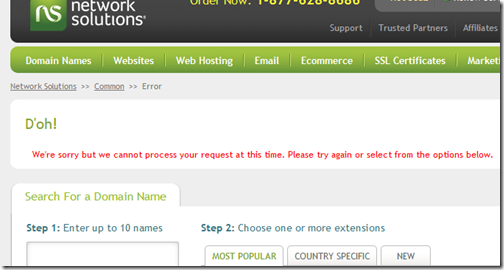
 Joost de Valk of Yoast fame, has written the definitive guide to rel=”author” and rel=”me” integration into WordPress. Or should I say it almost is the definitive guide.
Joost de Valk of Yoast fame, has written the definitive guide to rel=”author” and rel=”me” integration into WordPress. Or should I say it almost is the definitive guide.