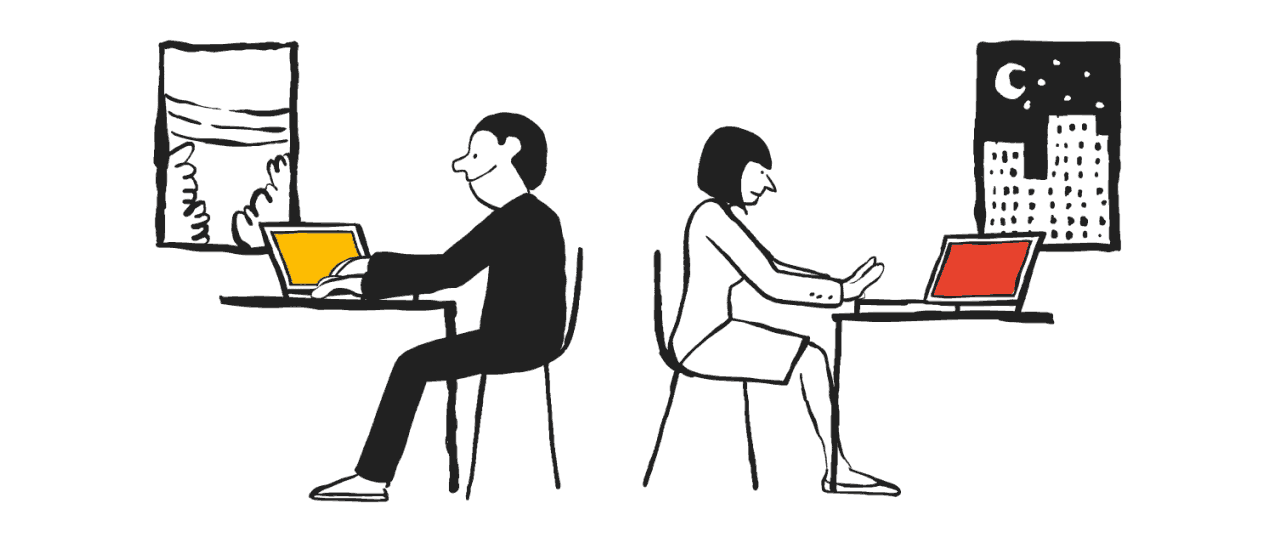 In perhaps the 3rd (or 4th name change) for Google Apps for Work, we no present G Suite! All the same great applications bundled together under a new name.
In perhaps the 3rd (or 4th name change) for Google Apps for Work, we no present G Suite! All the same great applications bundled together under a new name.


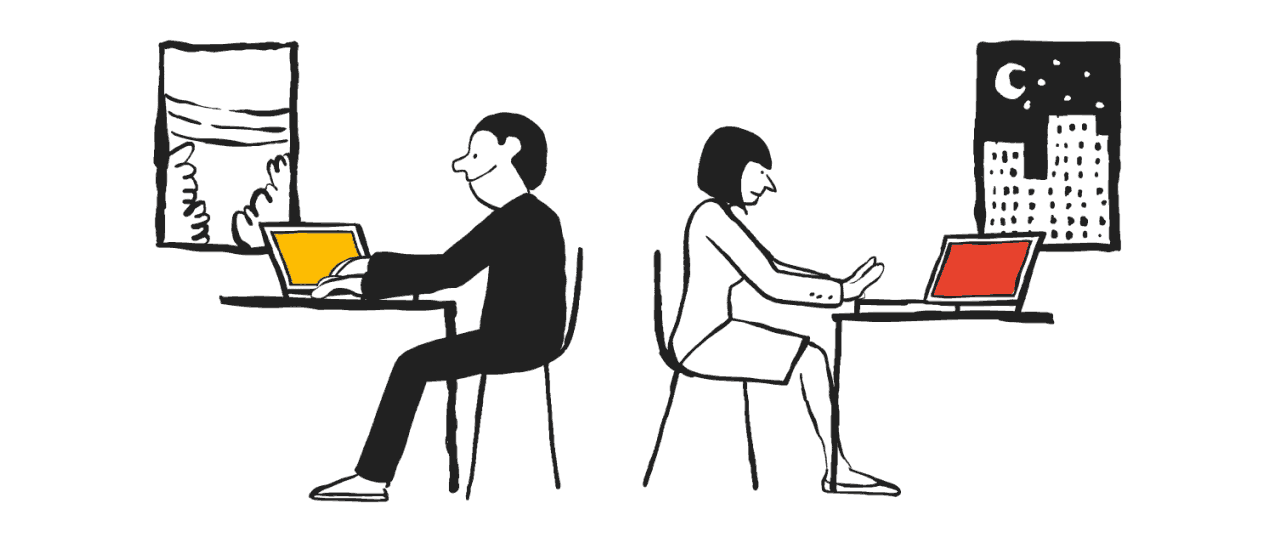 In perhaps the 3rd (or 4th name change) for Google Apps for Work, we no present G Suite! All the same great applications bundled together under a new name.
In perhaps the 3rd (or 4th name change) for Google Apps for Work, we no present G Suite! All the same great applications bundled together under a new name.
Your first step, before you spend any money on SEO or Local SEO should be to learn the basics of Google My Business and get your listing into Google’s index.
Next, once you are listed, you should ensure that your website is properly SEO’d for a local business (topic for a future post)
Lastly, you might want to consider signing up for Google Apps for Work to provide you will all the tools you need to properly represent your business online. If you think this is for you, let us know and not only can we get you coupons that can save you up to 20% during your first year, but we can also assist you in getting set up or designing your Google Apps for Work deployment for your small to medium business.

Recently found myself in the position of having to set up an AWS Elastic Load Balancer (ELB) in front of our EC2 instance that is running Windows Server 2012R2. This means the server is running IIS v8.5. Normally this would not be a problem except that we wanted to run SSL on the load balanced site and continue to force non-SSL traffic to use the SSL version.
Normally this is a no-brainer and there are plenty of example URL Rewrites out there on the Interwebs that will handle this but the challenge is if you want Health Checks in ELB to work properly against a REAL LIVE web page. ELB will send a HTTP GET request to any page I wanted on the site. I found numerous example that purported to resolve the problem but none of them seemed to do the job, or they redirected the ELB health check or they just flat out 5xx errored out.
So, in order to resolve this problem I crafted the following workaround:
That should about do it. I’ll assume that you’ve already gotten your SSL certificate installed on your ELB instance
Caveats – Test this out first on a non-live environment as your results may vary. Also, the redirect site is NOT being load balanced at this point so you won’t have any fail over capability unless you set up an ELB just for this purpose. Not a bad idea really…
How to access Google Apps for Work templates if you are logged into more than one account now that Google has broken the redirect. Learn the secret URL to get there now...
Need to find all the Google Drive files that have been shared with someone? We can show you how to locate all these files/folders that have been specifically shared with someone from within the Google Drive web interface with no extra tools!
HostGator is currently offering 45% off all their hosting packages!
You’ll find all their services including WordPress Hosting, Windows Server hosting, Virtual Private Servers, Shared Server hosting, Dedicated Server hosting as well as Reseller Accounts at a whopping 45% savings to go to HostGator now and save yourself some big bucks!
And remember, 45% off all packages until midnight tonight!
Been tasked with managing a Google Apps account for your company only to find that you are being asked to do many things on behalf of your user? Something that would require that you login as the user to make the changes?
Well, consider this a problem of the past. I’ve just recently discovered a new tool called google-apps-manager. This command line tool is a veritable swiss army knife to help you manage your domain.
Read more
Have you ever used Powershell? Well, neither have I. Until recently I’d been happily scripting my server maintenance routines in batch files (I know, I know) but figured when one of our dev servers turned out to need to be a Windows Server 2012, I found that my tried and true batch files would need to be massively rewritten so I figured, time to dive into PowerShell.
There were three aspects of what the routine that I needed to address
Sure, they have an extremely large 3rd party/open source community behind them but wow, is this software backward in terms of usability and manageability. I’m doing some work on http://www.forcefieldmagnets.com/ and this is like working with WordPress software from 3-5 years ago. Sure as heck doesn’t hold a candle to ASPDNSF. Perhaps I’m just spoiled?
Anyone have any good, positive comments on OSCommerce? Perhaps because the version I’m working on is so old that is why it seems so limited/backwards.
Google announced today the timing for what we consider to be a HUGE change for Google Apps customers (that we talked about on October 1st): The consolidation of Google Apps accounts into the overall Google Accounts structure that control non-apps services (like Analytics, AdSense, Alerts, Reader, Earth, FeedBurner, Custom Search Engine, Checkout, Blogger). See the top integrated Google services by following link.