One of the concerns we hear from people is "How do we backup our data when it lives in the cloud?" Well, if you are using Google Apps, or even just plain old Google Docs, the option is there to do this.
The first thing you’ll need to do is to select all of your documents. Because Google uses an "infiinite scrolling" technique to display your documents, you may need to select "All Items" in the left menu and then scroll all the way to the bottom of your list of items; ensuring that Google has loaded all the documents on the screen. Then you can pull down checkbox selector and choose "Select all visible". This will put a checkbox next to each item on the list.
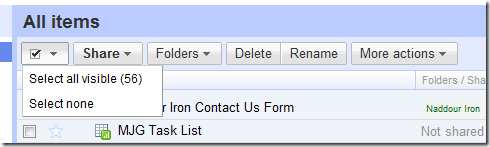
Next you’ll either right click on the listed items and select "Export" or pull down the "More Actions" menu item and select "Export".
