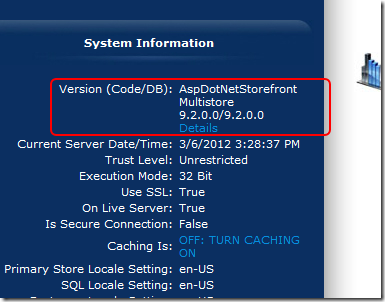Has putting YouTube videos on your website embarrassed you by being so bold as to insist on being in front of other elements on your website? This is a common problem seen across the Internet daily. However, just ‘cause main people suffer from this ailment doesn’t mean that you have to. The resolution to this problem doesn’t rely on setting Z-Index or anything fancy, just making some small changes to the original code provided by YouTube to embed the video.
The preferred method these days for embedding a video appears to be to <iframe> in the video. This is clean, simple, and more importantly, won’t get stripped out like the embed code or javascript embeds by most WYSIWYG editors that people use online to edit their content. A normal IFrame call would look like this: