I had one computer that I figured was just brain dead (I still think it is) and was never able to get to the bottom of why updates wouldn’t install on it. I was blaming the computer (and it’s previous owner). Well, I just experienced the same problem with another XP computer that prompted me to aggressively try and find an answer.
I found the following on Tech Support Forums:
I suggest you try this workaround for Windows Update issues…
How to Repair the Windows Update Files.
1. Go Start > Run.
2. In the box type REGSVR32 WUAPI.DLL > Enter.
3. A message saying, "DllRegisterServer in WUAPI.DLL succeeded" will appear > OK.
4. Now it is necessary to repeat these steps for each of the following files commands:
Hit Enter after each line
REGSVR32 WUAUENG.DLL
REGSVR32 WUAUENG1.DLL
REGSVR32 ATL.DLL
REGSVR32 WUCLTUI.DLL
REGSVR32 WUPS.DLL
REGSVR32 WUPS2.DLL
REGSVR32 WUWEB.DLL
Once finished; since the temporary folder of Windows Update may be corrupted, please carry out the following steps to rename the folder:
1. Go Start > Run > in the box type cmd > Enter.
Type the following command in the open panel.
net stop WuAuServ
(Please Note: the computer may need to be rebooted before the net stop command will work.)
2. Go Start > Run > type in the box %windir% > Enter.
3. In the opened folder, rename the folder ( by Right clicking) SoftwareDistribution to Sdold.
4. Go Start > Run > type in cmd > Enter. In the open command pane, please type:
net start WuAuServ
Once that’s done, Go Start > All Programs > Windows Updates and see if it will allow the downloading/installation of Windows Updates.
This seems to have resolved the problem on the newer computer that was exhibiting this problem and so I thought I would share this with the world (of people that actually read my blog). Now to go attempt this on the lame computer we are using for our postage/shipping system… Wish me luck!
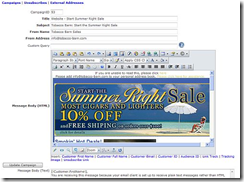
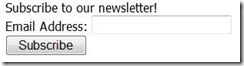 Do you want simple, one-click newsletter sign ups? We've listened to you and integrated what we think is the best system for doing this. No longer will you need to require that potential newsletter subscribers create an entire profile in ASPDNSF in order to send them emails. We provide you with the tools to no only define Double and Single Opt In email collection, but you can also force the potential subscriber to provide their first and last names on the jump if you'd prefer! Even better, you can keep these individuals separate from your normal customers by posting them into EMM External Customer database. Say you want to insert them into your standard ASPDNSF customer database? No problem as we can handle that as well!
Do you want simple, one-click newsletter sign ups? We've listened to you and integrated what we think is the best system for doing this. No longer will you need to require that potential newsletter subscribers create an entire profile in ASPDNSF in order to send them emails. We provide you with the tools to no only define Double and Single Opt In email collection, but you can also force the potential subscriber to provide their first and last names on the jump if you'd prefer! Even better, you can keep these individuals separate from your normal customers by posting them into EMM External Customer database. Say you want to insert them into your standard ASPDNSF customer database? No problem as we can handle that as well!
