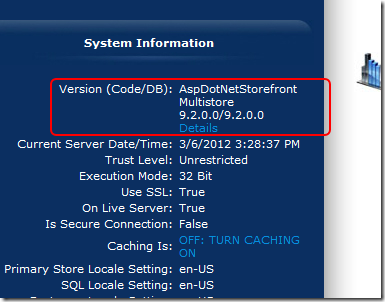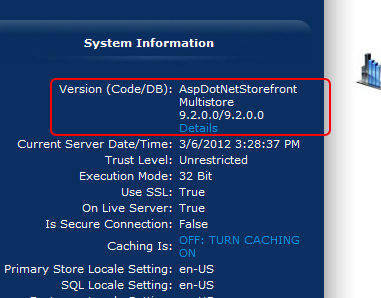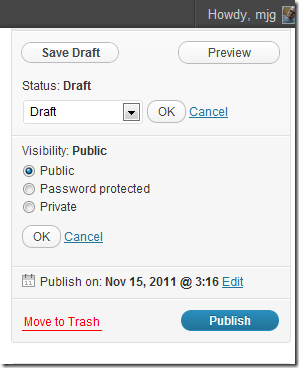The latest version of InfusionSoftDotNet library to enable Dot Net applications and Asp.Net web applications access the InfusionSoft API was released this morning on CodePlex at http://infusionsoftdotnet.codeplex.com.
One of the biggest changes in this version of the code is the addition of _LastException property to the isdnAPI class to allow you to retrieve any exception thrown during an API call. (Thank cchubb!).
This release is available in full source or as binaries with a sample Asp.Net application. This version will work with Asp.net v2.0 and up.
If you have any thoughts or additions that you’d like to see in this library, please leave a note in the comments below or in the discussion area under this open source project’s CodePlex page.