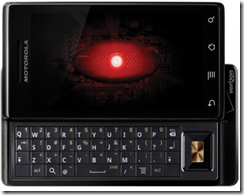 Well, I received my “free” Motorola Droid phone from Google for attending Google I/O this year. Or more accurately, for having the intention to attend Google I/O 2010. Last year, in an attempt to help drive Android development, they gave every attendee of Google I/O 2009 with a Google ION phone (which is a branded version of the T-Mobile MyTouch). Since I use T-Mobile I was stoked to be able to upgrade from the G1 I was using to the MyTouch. It was a great phone and one that I’ll be using simultaneously with the Motorola Droid since I’m not ready to drop my T-Mobile coverage in favor of Verizon. You see the Droid is a CDMA device while T-Mobile’s network is the more world-friendly GSM technology.
Well, I received my “free” Motorola Droid phone from Google for attending Google I/O this year. Or more accurately, for having the intention to attend Google I/O 2010. Last year, in an attempt to help drive Android development, they gave every attendee of Google I/O 2009 with a Google ION phone (which is a branded version of the T-Mobile MyTouch). Since I use T-Mobile I was stoked to be able to upgrade from the G1 I was using to the MyTouch. It was a great phone and one that I’ll be using simultaneously with the Motorola Droid since I’m not ready to drop my T-Mobile coverage in favor of Verizon. You see the Droid is a CDMA device while T-Mobile’s network is the more world-friendly GSM technology.
However, the initial OOB (out of box) experience has led me to believe that I probably would jump ship given the chance. Of course it will take a while to get used to the location of buttons on this new beast but to me it can be summed up in two words: Speed and Eclair (or now Flan). Let’s jump into the latter first.
Read more
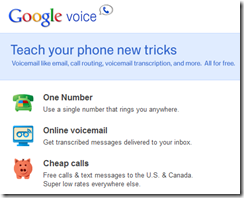 Invites, we don’t need no stinkin’ Invites!
Invites, we don’t need no stinkin’ Invites!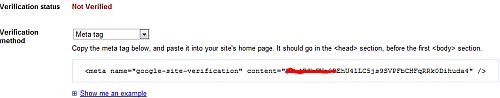
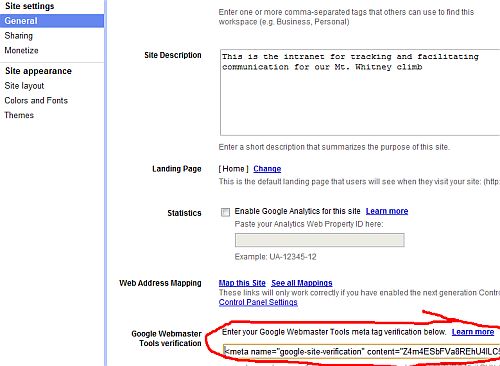
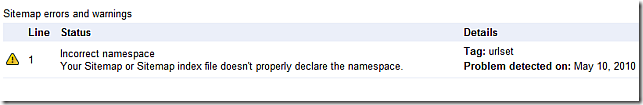

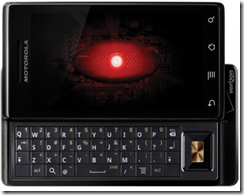 Well, I received my “free” Motorola Droid phone from Google for attending Google I/O this year. Or more accurately, for having the intention to attend Google I/O 2010. Last year, in an attempt to help drive Android development, they gave every attendee of Google I/O 2009 with a Google ION phone (which is a branded version of the T-Mobile MyTouch). Since I use T-Mobile I was stoked to be able to upgrade from the G1 I was using to the MyTouch. It was a great phone and one that I’ll be using simultaneously with the Motorola Droid since I’m not ready to drop my T-Mobile coverage in favor of Verizon. You see the Droid is a CDMA device while T-Mobile’s network is the more world-friendly GSM technology.
Well, I received my “free” Motorola Droid phone from Google for attending Google I/O this year. Or more accurately, for having the intention to attend Google I/O 2010. Last year, in an attempt to help drive Android development, they gave every attendee of Google I/O 2009 with a Google ION phone (which is a branded version of the T-Mobile MyTouch). Since I use T-Mobile I was stoked to be able to upgrade from the G1 I was using to the MyTouch. It was a great phone and one that I’ll be using simultaneously with the Motorola Droid since I’m not ready to drop my T-Mobile coverage in favor of Verizon. You see the Droid is a CDMA device while T-Mobile’s network is the more world-friendly GSM technology.