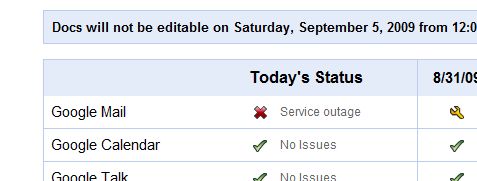Google Spreadsheets recently offered the ability to create a form that will collect customer information into the spreadsheet. This is great for people that don’t have access to storing data in a traditional database (which is our preferred solution). They offer you the code to either link to for this form, email the code (great for emailed surveys) as well as code to embed (via IFrame) the form in your existing web page.
If you’d prefer to have FULL control over the display of the form and control the formatting and manipulation of data with your server-side code here is a handy little guide on how to do this using PHP.
- Create Google Doc form with all the fields your form needs

- Save the form
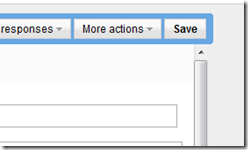
- Email yourself a copy of the form
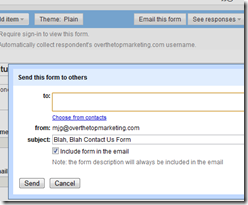
- Pull the necessary fields out of the email to generate the form
URL for curl to post to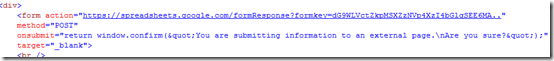
Names of the various input fields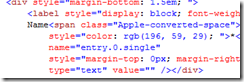
- Insert code below into PHP page
- Test solution
1: //In order to post to Google Spreadsheet Form
2: //http://spreadsheets.google.com/formResponse?formkey=dFdYSTlzUVJsSomeReallyLongKeyGoesHereqemU2YUE6MA..
3: //Name "entry.0.single"
4: //Email is "entry.1.single"
5: //Phone is "entry.2.single"
6: //Comment is "entry.3.single"
7: //IP address is "entry.4.single"
8: $url = 'http://spreadsheets.google.com/formResponse?formkey=dFdYSTlzUVJsSomeReallyLongKeyGoesHereqemU2YUE6MA..';
9: // Create post array to send results to Google Spreadsheets
10: $fields = array(
11: 'entry.0.single'=>urlencode($name),
12: 'entry.1.single'=>urlencode($email),
13: 'entry.2.single'=>urlencode($phone),
14: 'entry.3.single'=>urlencode($comments),
15: 'entry.4.single'=>getRealIpAddr(),
16: 'submit'=>'submit'
17: );
18:
19: // Begining of code for posting to Google Spreadsheet
20: $fields_string = '';
21: //url-ify the data for the POST
22: foreach($fields as $key=>$value) { $fields_string .= $key.'='.$value.'&'; }
23: //rtrim($fields_string,"& ");
24: $fields_string = substr($fields_string, 0, strlen($fields_string)-1);
25: $result = "Fields_String: [" . $fields_string . "]<br />";
26:
27: //set POST variables for Google Spreadsheets
28: //open connection
29: $ch = curl_init();
30:
31: //set the url, number of POST vars, POST data
32: curl_setopt($ch,CURLOPT_URL,$url);
33: curl_setopt($ch,CURLOPT_POST,count($fields));
34: curl_setopt($ch,CURLOPT_POSTFIELDS,$fields_string);
35: curl_setopt($ch, CURLOPT_RETURNTRANSFER, 1);
36: curl_setopt($ch,CURLOPT_USERAGENT,'Mozilla/5.0 (Windows; U; Windows NT 5.1; en-US; rv:1.8.1.13) Gecko/20080311 Firefox/2.0.0.13');
37:
38: //execute post
39: $result .= "Curl Results: [" . curl_exec($ch) . "]<br />";
40:
41: //close connection
42: curl_close($ch);
Things to note about the above PHP code (gasp!) are that you need to define the proper URL to the spreadsheet and the correct number and names of fields (see step 4 above) . The only one that might be a little odd is getRealIpAddr() method. This is defined elsewhere in the page’s code as follows:
1: // Function to get real IP address in case visitor is behind a proxy server
2: function getRealIpAddr()
3: {
4: if (!empty($_SERVER['HTTP_CLIENT_IP'])) // Check IP from shared internet
5: {
6: $ip = $_SERVER['HTTP_CLIENT_IP'];
7: }
8: elseif (!empty($_SERVER['HTTP_X_FORWARDED_FOR'])) // to check if ip is passed from proxy
9: {
10: $ip = $_SERVER['HTTP_X_FORWARDED_FOR'];
11: }
12: else
13: {
14: $ip = $_SERVER['REMOTE_ADDR'];
15: }
16: return $ip;
17: }
Have fun folks! If you want to rip into my code and/or have suggestions on better PHP coding styles, please use the comment section below…