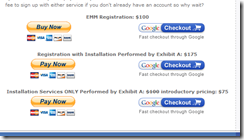Here’s what you need to know about Canada’s Anti-Spam Bill that was recently introduced. Three are some significant differences between this and the US CAN-SPAM legislation that businesses will want to keep in mind as they pursue their marketing plans involving email communications with customers and potential customers alike.
Canada’s Electronic Commerce Protection Act (ECPA) is expected to have rules regarding opt-in and opt-out procedures, consumer privacy and sender identification. Of course will all legislation, there is some ambiguity in the wording so you should use the links at bottom to make your own interpretation or contact counsel.
Permission is Required
The primary difference between ECPA and CAN-SPAM is inherit in the acronyms. The US version does not require advance permission to send the emails. Basically, you CAN SPAM provided you follow the rules that allow for opt-out mechanisms as well as real-world contact information. ECPA on the other hand prohibits the sending of commercial email without prior permission from the recipient. There are provisions however for implied consent so long as a relationship (business or non-business) can be established between the sender and the recipient.
SMS Messages Require Advance Permission
The ECPA lumps text and SMS messages into the same category so keep the elements of this law in mind for this type of communication as well.
Unsubscribes Must Stay Active for 60 days
You will be required to maintain active unsubscribe links in your outbound emails that are active for a minimum of 60 days. This is not a problem with EMM since the unsubscribe links are persistant.
Unsubscribes Must be Honored in Timely Manner
More importantly, they’ve set a deadline of 10 days in order to act on any unsubscribe requests. Note that CAN-SPAM allows for 10 business days while ECPA does not so you have less time under this proposed Candadian legislation. EMM will assist you in this manner in that the unsubscribe links embedded in the emails will automatically unsubscribe users when they click on it. This should be strong encouragement to also manage your bouncebacks to ensure that your customers don’t try and unsubscribe by replying to your mailing.
Individuals Can Sue Violators
ECPA contains provisions that allow for a “private right of action” that allows individuals to sue spammers up to $200 per item. This could have huge effects for businesses in violation as individuals could join together for class-action suits to create a substantial settlement. Of course, the government can also sue; in this case for up to $10 million!
How Do I Identify A Canadian Address?
Easiest way is to identify the addresses that end in .ca which is the Canadian Top Level Domain. You can easily target or exclude these addresses using our custom query feature if you wish to engage in a permission campaign on the external customer list. If you are collecting geographic information in your external mailing list, you can use Zip/Postal codes or state/province information to identify these addresses. Lastly, you can do IP address lookups on the site visitor’s IP address using a tool like ip2Location.com but again, if you are sending to your customers in ASPDNSF you should be fine as they have explicitly opted in.
Bottom Line
If you are working with our EMM product and working in your ASPDNSF customer base, you are covered. If you are using the external user base, you need to tread more carefully if the names were not collected on an opt-in basis. Between now and when the bill passes, you might wish to engage in a permission campaign to convert these addresses to a opt-in addresses.