Interested in outsourcing your email services but are afraid of what affect this might have on your corporate mandate (can you say “Sar-Box”) to retain copies of email and to do so securely? Well, Google has announced a webinar with a live Q&A session to be held on Tuesday June 9, 2009 at 9am PDT (12 noon EDT/17:00 GMT).
You can learn:
- How to take advantage of cloud solutions today to better your business and save money!
- How cloud computing can provide you with an affordable and secure solution for archiving business emails
- Why email security in the cloud is more effective than the running email in house (in most cases)
And best yet, if you register for this free webcast, even if you can’t make it, you’ll be sent a copy of the recording for later viewing. Or better yet, when you get the link, you can share with those around you; perhaps event that stake holder that has been preventing you from moving forward with moving your business’ email into the cloud!
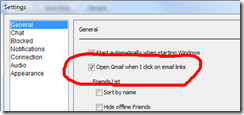
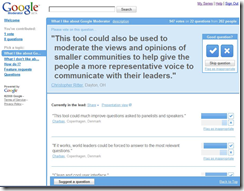

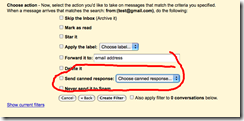
 I ncase you’ve been living in a hole, Google also released
I ncase you’ve been living in a hole, Google also released