How to access Google Apps for Work templates if you are logged into more than one account now that Google has broken the redirect. Learn the secret URL to get there now...
Tag: google apps
Finding which of your Google Docs someone has access to…
Need to find all the Google Drive files that have been shared with someone? We can show you how to locate all these files/folders that have been specifically shared with someone from within the Google Drive web interface with no extra tools!

Search Gmail by Date Range
For those of us who live in our Gmail inbox (inside of Google Apps of course) and who have done so for years know that it can be difficult to find a specific email that occurred within a specific time period; especially if it is a commonly occurring word.
My frustration at having to page through page after page of results lead me to search a little bit on the web for the answer and discovered the before: and after: search modifiers.
Read more
Google Account without a Gmail Account
*UPDATE*: 9/25/2019 to reflect changes in Google’s signup process
Note that the below directions still work but you also now get here easily from a Sign In link on any Google page. Just click on “Sign In” link and on the dialog box, click “Create account”
This will take you to the screens mentioned below:
*UPDATED*: 4/29/2013 to reflect changes in Google’s signup process
Want to join Google+? Have been invited to to join a Google Hangout or edit a Google doc or spreadsheet? What do you do if you don’t already have a Google Account to access these services? If you are one of the lucky few who use an email account that is serviced by Google Apps, then you are good to go as most Google services now support Google Apps accounts. But what do you do if your email address is @hotmail.com or @yahoo.com? Well never fear, we can show you how to get a Google Account without creating a Gmail account (address).
By goint to https://accounts.google.com/newaccount (as shown below) you’ll be able to not only sign up for a new Google Account, but they make it easier than ever to do so using your existing email address.
Turning on Google+ for Google Apps, Finally!
Google has finally allowed Google Apps customers to take advantage of Google+
They claimed that if you’ve got Enable New Apps by default turned on that Google+ would be turned on but that didn’t appear to be the case for the first Apps domains I tried this on. In both cases, they are set up to enable new apps by default but I still had to go in and turn it on. I’m guessing it is so they can get positive assent to the following screen (and to avoid a Buzz-type corporate privacy problem):
Google Doc Discussions: Google Wave lite?
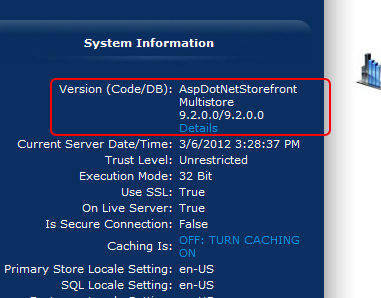 I among many others, mourned the loss of Wave. While it had many fantastic features, I think it was exactly this broad feature-set that caused it’s early demise. One of the features in Wave that I thought was a killer app was the ability to easily hold group discussions while collaborating on documents.
I among many others, mourned the loss of Wave. While it had many fantastic features, I think it was exactly this broad feature-set that caused it’s early demise. One of the features in Wave that I thought was a killer app was the ability to easily hold group discussions while collaborating on documents.
Well today, Google Docs announced their new Discussion feature that will go a long way towards resolving this issue. Watch the video for more details and see me after the break…
Google Apps is Changing
Google announced today the timing for what we consider to be a HUGE change for Google Apps customers (that we talked about on October 1st): The consolidation of Google Apps accounts into the overall Google Accounts structure that control non-apps services (like Analytics, AdSense, Alerts, Reader, Earth, FeedBurner, Custom Search Engine, Checkout, Blogger). See the top integrated Google services by following link.
Managing Transition From Google Apps Accounts to Google Accounts
There has always been a challenge associated with differentiating between Google Apps Accounts and Google Accounts. One of the big challenges is that Google doesn’t recognize Google Apps Accounts as Google Accounts for most of their services. Back in May, Google announced plans to change all that.
In the fall of 2010, Google is planning on moving all existing Google Apps accounts (all editions too, not just Premium and Educational versions) over to this new system that will allow users to sign in for the majority of Google services using their Google Apps account. Of course, since this will be accessing the directory information for your Google Apps account, your domain administrator will be able to choose which Google Services people can use their Google Apps login to access.
Previously, the plan was to launch this with a select grouping of applications but the most recent update to the Google Apps Admin Help page about the Google Apps Account Changes indicates
Is Your Google Sites Sitemap Empty?
If you’ve followed the directions that we posted in our previous posting on Sitemaps for Google Sites and you find that the sitemap is empty (not missing but actually empty) then you’ll need to follow these steps to get your sitemap completed:
- Go to Google Webmaster Tools (http://www.google.com/webmasters/tools/) and create an account if you don’t already have one.
- “Add a Site” using the information from your current website
- Choose to verify your site using the Meta tag
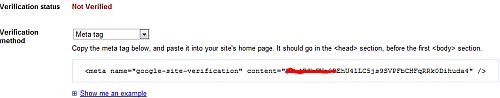
- Copy the provided Meta Tag information into the “Google Webmaster Tools verification” field in the General Site Settings portion of the “Manage Site” admin page.
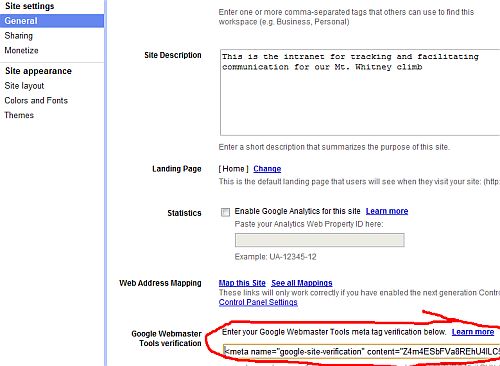
- Go back to Google Webmaster Tools and verify the site
Signing Into Google Sites In A Different Domain
This tutorial should be helpful to our clients wishing to access project intranets we’ve established in the ExhibitA.com domain using Google Sites. The challenge comes when you try and log into a Google Site (GS) that is part of a Google Apps domain (GA), it isn’t immediately obvious how to log in if email address you are using is part of a different GA domain or is a standard Google Account (like for Gmail or Google Analytics, Checkout, etc).
While the graphics and the discussion will be specfic to logging into a GS on ExhibitA.com, it can be applied to any GS hosted on a GA domain.

